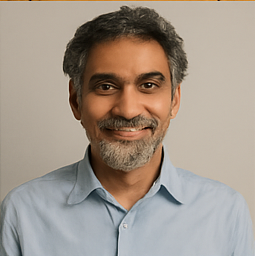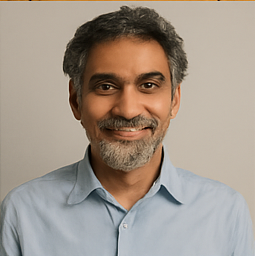Troubleshooting Microsoft 365 Sign-In Issues: A Comprehensive Guide
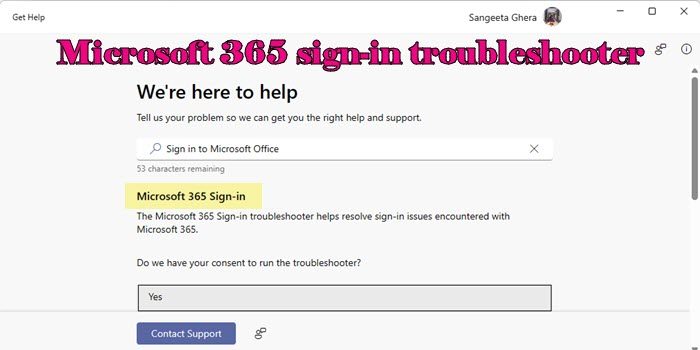
In todays digital landscape, having access to your accounts and applications is crucial, particularly when it comes to platforms like Microsoft 365. A Microsoft account enables users to seamlessly sign in to a multitude of Microsoft 365 applications and services using just one email address and password. However, users occasionally face challenges when trying to log in, which can be frustrating and time-consuming. Fortunately, Microsoft provides an effective solution in the form of the Microsoft 365 sign-in troubleshooter, a built-in tool designed to identify and resolve common sign-in issues on Windows 11 and Windows 10 PCs.
Using the Microsoft 365 sign-in troubleshooter can be a straightforward process. To get started, you'll want to follow these detailed steps:
First, open the Windows Search bar by clicking on the magnifying glass icon located in the taskbar or by pressing the Windows key on your keyboard. In the search field, type Get Help and select the corresponding app that appears. Once the Get Help application is open, enter the phrase Sign in to Microsoft Office into the search box and press the Enter key. This action will initiate the Microsoft 365 sign-in troubleshooter within the app, which is specifically designed to address login issues.
For those who prefer a quicker route, you can also click
Thomas Fischer