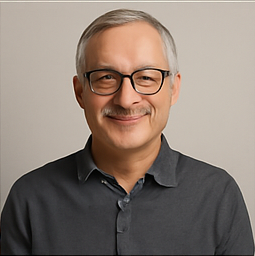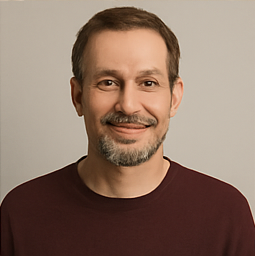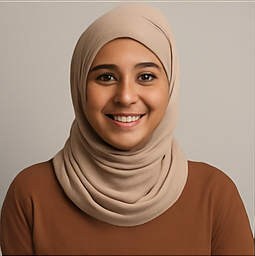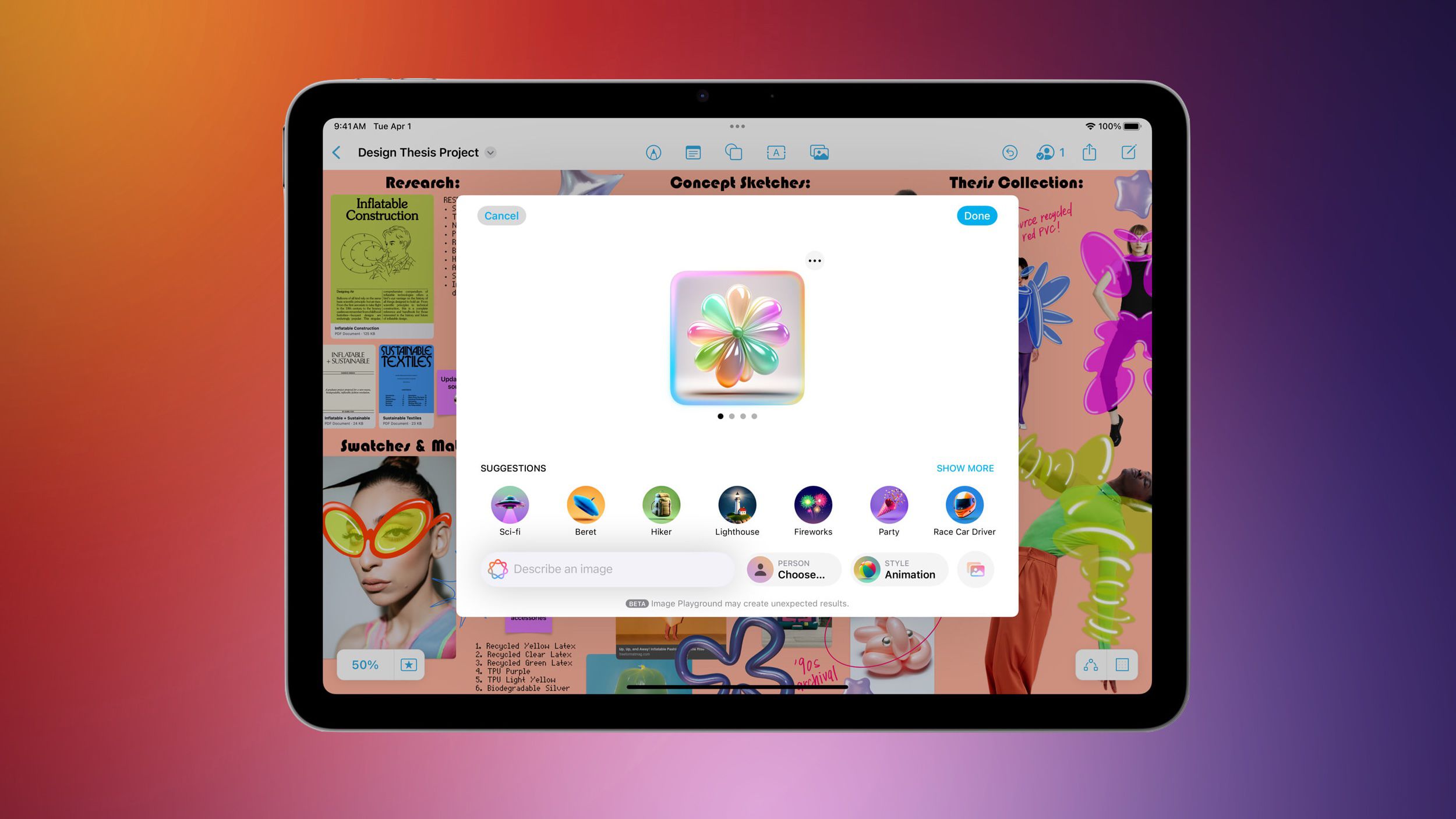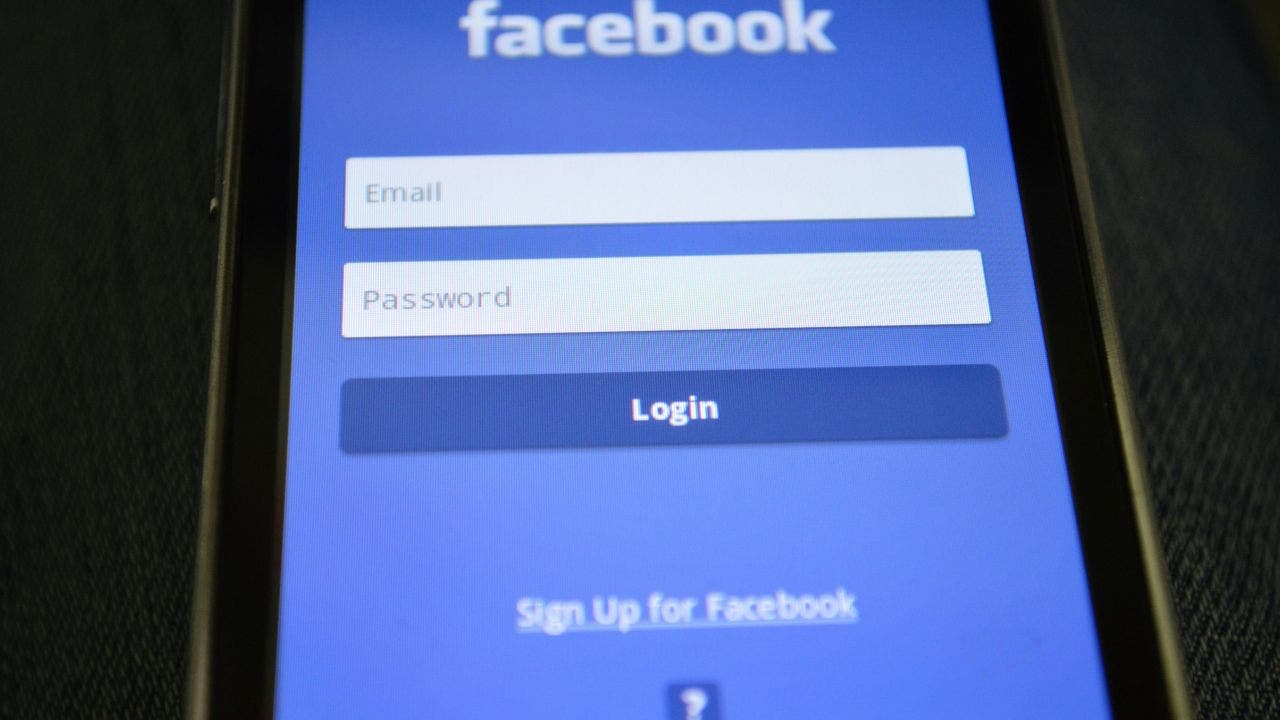Phishing Scams Evolve: Sophisticated Email Attacks Mimic Major Companies

As the digital landscape evolves, detecting scam emails has become increasingly challenging. Cybercriminals are leveraging advanced techniques to craft phishing emails that closely resemble legitimate communications from reputable companies. A recent report has drawn attention to a particularly convincing tactic that makes fraudulent security alerts from tech giants such as Google and PayPal appear alarmingly legitimate.
This alarming trend underscores the necessity for individuals and organizations alike to adopt straightforward yet effective safeguards when encountering emails that seem to demand immediate action. The old adage better safe than sorry rings particularly true in this context!
Understanding Phishing Attacks
Phishing attacks are a form of cyber deception where fraudsters send emails that appear to be from trusted organizations, urging recipients to click on links that lead to fake websites. These malicious sites are designed to capture sensitive information, such as login credentials, from unsuspecting users. Often, these emails create a sense of urgency, claiming that the recipient's account has been compromised or that immediate action is required.
For example, a phishing email may instruct the recipient to log in to 'verify' their account, leading them to a counterfeit website designed to look exactly like the legitimate site's login page.
A Closer Look at a New Threat
As reported by Bleeping Computer, Nick Johnson, the lead developer of the Ethereum Name Service (ENS), recently encountered one such phishing attempt that appeared to come directly from Google. The email he received informed him of a subpoena from a law enforcement agency requesting access to his Google Account content. At first glance, the message seemed entirely legitimate, even appearing alongside genuine security alerts in his inbox. Its delivery and signature were all consistent with Google's typical communications.
What made this attack particularly deceitful was the method employed by the scammers. They created a fake login page hosted on sites.google.com, a service available to anyone wishing to create a website. Additionally, they utilized a clever trick to have Google send them a legitimate email, which they then forwarded, embedding their fraudulent content within it. This manipulation meant that the email appeared to have passed standard security checks designed to identify phishing attempts.
The malicious message came from no-reply@google.com and successfully passed the DomainKeys Identified Mail (DKIM) authentication method. As Johnson explains, because the original email was generated by Google, it was signed with a valid DKIM key, making it seem authentic. The crucial flaw in Googles security lies in the way DKIM checks operate: they validate the message and its headers, but not the envelope. Therefore, scammers can exploit this loophole to send seemingly legitimate phishing emails that evade detection.
Additionally, by manipulating the displayed email address to appear as if it was sent from me@, Gmail shows the message as if it was part of the victim's legitimate correspondence.
The login page itself was an exact replica of the authentic Google page, further enhancing the deception. Although Google has acknowledged the issue and is reportedly working on solutions to prevent such tactics in the future, the threat remains active.
A similar phishing scheme has been observed targeting PayPal users, where attackers used the platform's gift feature to make phishing emails seem to originate from a genuine PayPal address.
How to Protect Yourself from Phishing
To protect against phishing attacks, the most crucial measure is to refrain from clicking on links in unsolicited emails, even if they appear to come from trustworthy sources. Instead, users should navigate to websites directly by typing known URLs or using bookmarks.
Particular caution is advised for emails that imply urgency. Common tactics include:
- Allegations of account compromises
- Fake invoices prompting immediate payment
- Claims of unpaid dues for taxes or other obligations requiring immediate action
- Notifications regarding legal actions, such as subpoenas
The Google email case exemplified how scammers exploit the fear of legal repercussions to lure in users. By inviting recipients to object to the supposed subpoena, they further fuel the urgency and anxiety surrounding the situation.