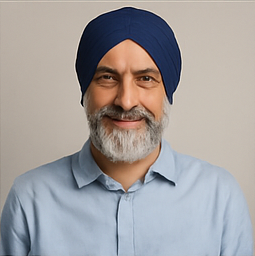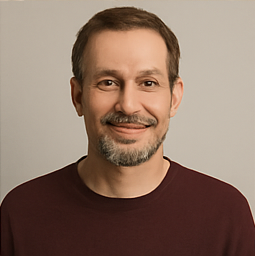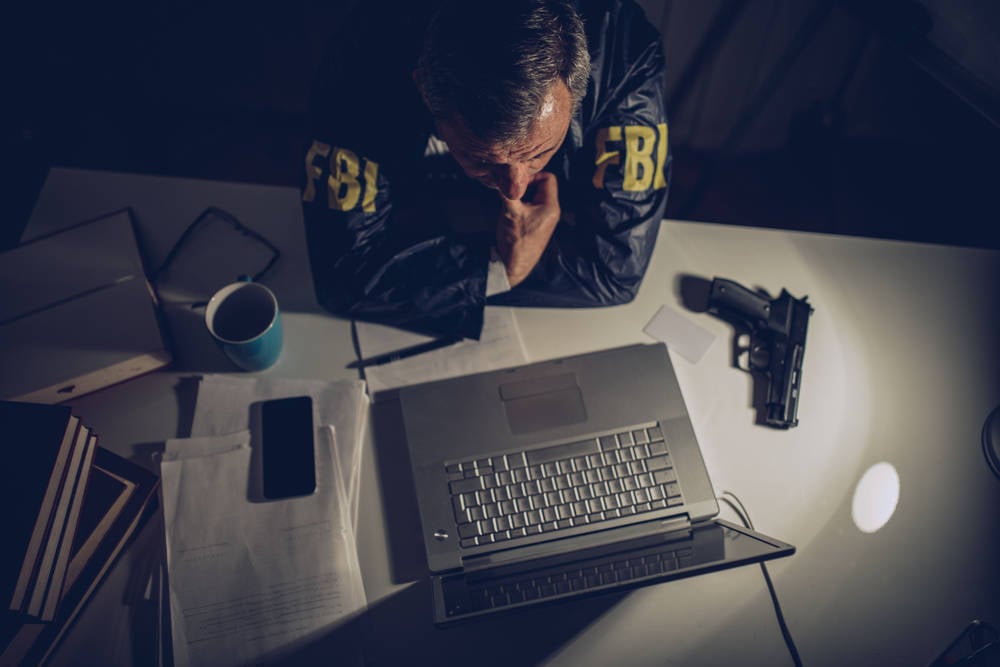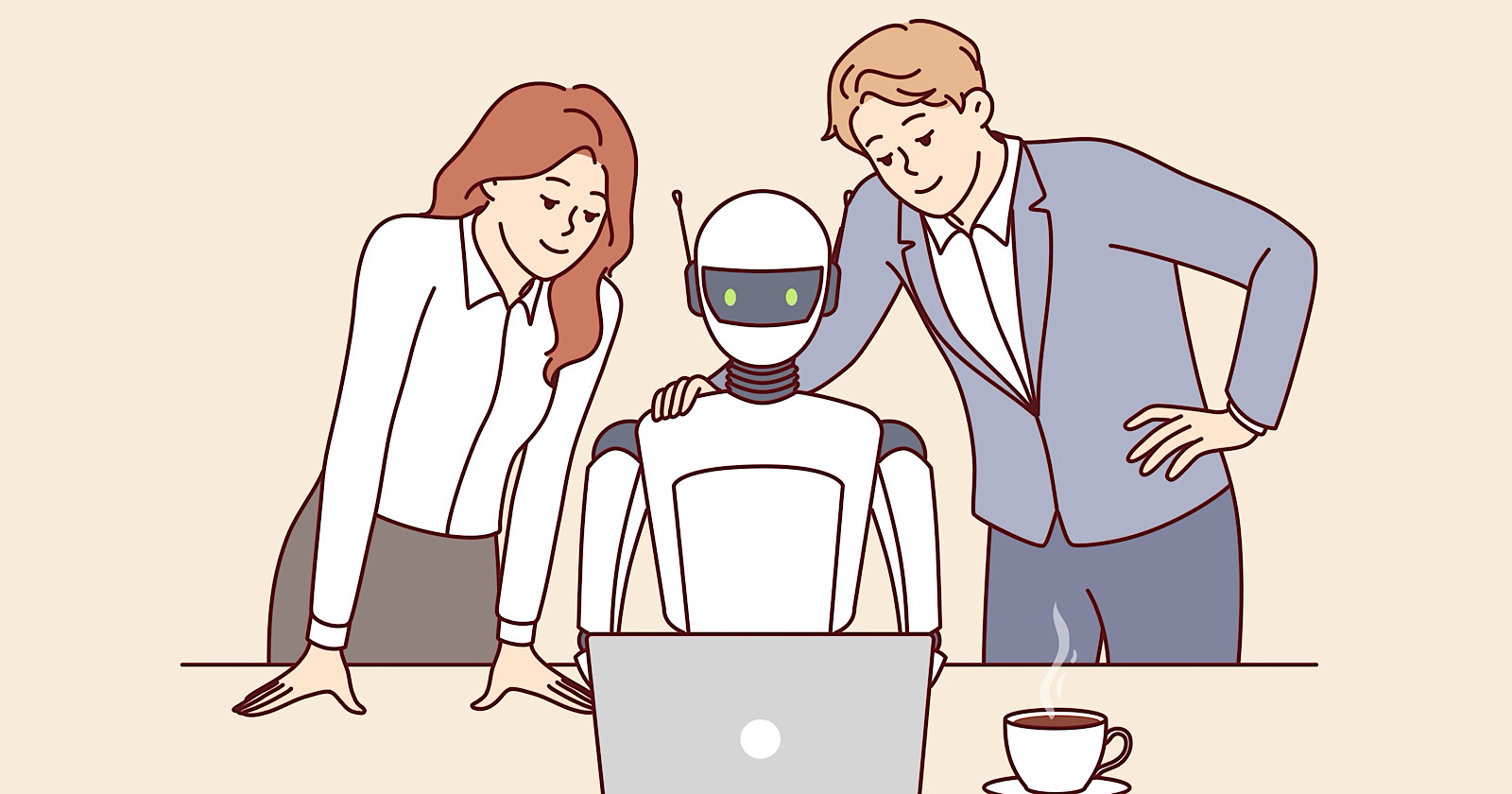Optimizing Oblivion for Steam Deck: A Journey of Mods and Comparisons

Recently, I dedicated an afternoon to optimizing the original version of Oblivion for the Steam Deck, hoping to enhance gameplay experience. While the game is technically 'playable' right out of the box, the reality is a bit more complex: the vanilla PC version of Oblivion lacks native gamepad support, meaning that gamepad glyphs are absent. This shortcoming can create a frustrating disconnect between keyboard/mouse prompts and the Xbox-style glyphs on the Steam Deck. Although the community-created controller layouts on Steam Deck are incredibly helpful in situations like this, the adjustment can still be less than ideal.
Alternatively, one can turn to modding. After spending approximately an hour installing various mods, I was amazed at how much the original Oblivion transformed. It shifted from being a lackluster experience on the Steam Deck to something that rivals Skyrim in terms of being a brilliantly optimized handheld RPG. The experience was nothing short of perfect. However, with the release of Oblivion Remastered, which boasts a 'Verified' status on the Steam Deck, one might wonder whether going through the hassle of modding is still worthwhile.
The reason I decided to revisit Oblivion on the Steam Deck was due to the swirling rumors surrounding the remaster. In retrospect, I question whether I should have waited. Although the Steam Deck is capable of running the remastered version, I still find that the modded original version offers a uniquely superior experience.
Ultimately, your preference will dictate your choice. If you value a locked 60 frames per second (fps) rate along with crisp, albeit slightly dated graphics on ultra settings, the original game is undoubtedly the better option. Conversely, if modern graphics using Unreal Engine 5 appeal to you, albeit with a frame rate that struggles to maintain 30 fps in open outdoor areas and carries a low-spec, vaseline-like quality seen in other 'Verified' titles such as Kingdom Come Deliverance 2, Final Fantasy VII Rebirth, and The Last of Us Part I, then you might lean towards the remaster.
It would be unfair to expect the Steam Deck to flawlessly run these high-demand games. After all, it is a handheld device that debuted three years ago, and its capabilities are already impressive. However, it is crucial to understand that a 'Verified' status does not necessarily guarantee an exceptional gaming experience on the Steam Deck. Although the remaster runs smoothly without any significant issues, its performance and visual quality might leave much to be desired.
For instance, the starter dungeon initially manages to maintain a solid 30 fps, but as expected, the open-world experience can be patchy. While using the automatic 'low' quality graphics settings, I found that navigating the environment around the sewer exit occasionally resulted in frame drops to around 21 fps. Combat situations exacerbated the issue. A challenging encounter involving two dogs and a goblin on a hillside overlooking the Imperial City led to frustrating performance dips: a combination of poor image quality and an average frame rate of 25 fps made the battles far less enjoyable.
Things got worse when I journeyed west of Lake Rumore, where I experienced alarming drops to 15 fps. These slowdowns often coincided with the game loading new sections of the map, as indicated by UI prompts announcing new areas. This was particularly noticeable when I approached tomato plants at Odill Farm or discovered Weynon Priory. Notably, the area surrounding the first Oblivion gate near Kvatch would occasionally reduce my frame rate to a dismal 10 fps, likely due to the more intensive visual effects like modern thunder.
Such drops in performance might be tolerable in less intense situations; however, when battling an imp throwing fireballs or a dog attacking from behind, they become crippling. In attempts to optimize performance, I adjusted settings from 'low' to 'lowest' and switched from XeSS 'performance' mode to 'ultra-performance' mode. Frame rates around Lake Rumore fluctuated between 25 to 50 fps. Surprisingly, in less detailed areas near Kvatch, the game could sometimes maintain a steady 60 fps, but the visual quality was often unsatisfactory.
To sum it upand this observation holds true especially for the Steam Deck OLED, where battery life will likely be the most significant difference:
- Average FPS: Original Oblivion: Locked 60 fps; Remastered: Hovers around 30 fps.
- Battery Life: Original Oblivion: Up to six hours (realistically about five); Remastered: Up to three hours at best.
- Average Battery Draw: Original: Rarely exceeds 8 watts; Remastered: Between 15 and 22 watts.
- Price: Original Oblivion Game of the Year Edition: $15 / 15 / AU$20; Remastered: $50 / 50 / AU$85.
In terms of visual comparisons, images show stark differences between the two versions. For example, the original version flaunts its clean visuals with the Northern UI mod installed, while the remaster appears more cluttered and lacks the same charm.
Now, is any of this a dealbreaker? Drawing from my experience playing Skyrim upon its initial launch on the PlayStation 3, the answer largely depends on personal perspective. Playing Oblivion Remastered stirred a wave of nostalgia, reminiscent of the days when console ports often fell short in quality. If the remastered version were the only option available for playing Oblivion on the Steam Deck, then we would have no choice but to adapt. Fortunately, the original version remains available and runs flawlessly on the Deck.
Modding Oblivion for the Steam Deck is a straightforward process that works with the version available for purchase on Steam, which many users likely already own. Following the helpful guidance provided by user halycon8 on the Steam Deck subreddit, you can successfully mod the game in about an hour. The process involves downloading and installing the Oblivion Script Extender in desktop modean essential step for utilizing most modsand eventually installing the Northern UI mod. This particular mod not only adds controller glyphs but also reskins the UI to reflect a cleaner, controller-friendly approach similar to Skyrim. Rest assured, if you prefer the traditional aesthetic of the original Oblivion UI, a version of the mod that maintains that classic look is also available.
By following these directions, you can enjoy a smooth-running version of Oblivion on your Steam Deck at ultra settings. Depending on the number of mods you decide to install, this setup can potentially provide around six hours of battery life. Moreover, the original Oblivion: Game of the Year Edition is priced competitively at $15 compared to the remaster's $50 tag.
To clarify, I do not intend to deter anyone from playing the remaster. If you typically game on both desktop and handheld platforms, particularly the former, the newer version may be worth your time, especially for its updated graphics. If you find yourself streaming games from your desktop to your Steam Deck, that might also sway your decision. However, I firmly believe that the original Oblivion offers a significantly superior experience natively on the Deck. Given that the gameplay remains largely the same, with some quality-of-life enhancements, it makes sense to choose the version that runs efficiently on handheld devices.
Additionally, I must mention that Daggerfall is another excellent experience on the Steam Deck after some initial setup, despite its official compatibility status being marked as 'unsupported'. Simply download the original game from Steam (which is free) and install the Daggerfall Unity mod, which seamlessly transitions Bethesda's expansive fantasy simulator into the Unity engine. Comprehensive installation instructions can easily be found in a concise video tutorial.