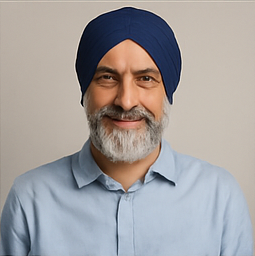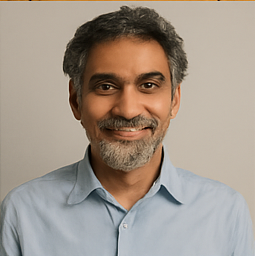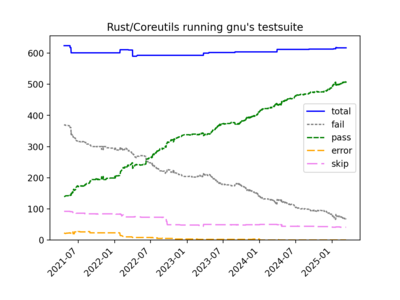Introducing TacOS: A Hobbyist's UNIX-like Operating System
TacOS is an ambitious project that showcases the creativity and technical skills of its developer, who has crafted this operating system from scratch. Designed as a UNIX-like kernel, TacOS is capable of running iconic applications such as DOOM, alongside various smaller userspace programs.
The underlying architecture of TacOS is built primarily using C and assembly languages, which are foundational to operating system design. One of the standout features of TacOS is its implementation of a Virtual File System (VFS), allowing for a more organized and efficient method of file management. Additionally, the operating system contains a scheduler that allocates CPU time, ensuring that multiple processes can be handled effectively without conflict.
Another intriguing aspect of TacOS is its inclusion of TempFS, a temporary file storage system. This feature is particularly useful for developers running tests or operations that do not require permanent file storage. Furthermore, TacOS supports device management, context switching, and both virtual and physical memory management, which are essential for multitasking capabilities in an operating system.
For those interested in gaming, TacOS includes a port of the classic game DOOM, which serves as a fun demonstration of the OS's capabilities. The system has been rigorously tested on real hardware, specifically on the developer's laptop, as well as in the Qemu emulator, providing versatility in how it can be run.
It is important to note, however, that TacOS is classified as a hobbyist project. The developer has openly acknowledged that the operating system is not yet complete and contains multiple known bugs, which means it should not be relied upon for critical tasks or in production environments.
For those eager to dive into the world of operating systems, a Discord server has been established for TacOS enthusiasts. This community space serves not only as a platform for the latest updates from the developer but also as a place where users can seek advice on their own OS development projects or engage in general discussions about technology and programming.
To get started with TacOS, users can follow a straightforward quickstart guide. In your terminal, simply execute the following commands:
git clone https:cd TacOS git clone https:cd limine git checkout v9.x-binary cd .. makeBefore running these commands, ensure that you have the necessary tools installed, including Qemu, NASM, and Clang. Once these prerequisites are met, the system will automatically run within the Qemu emulator.
In conclusion, TacOS represents an exciting venture into the realm of operating system development. While it is still a work in progress, it serves as an excellent resource for both learning and experimentation in OS design.