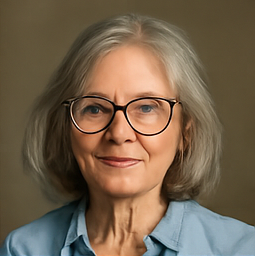The 7 Best Baby Monitors to Give You Peace of Mind

A baby monitor is one of the most important tools in a new parent’s arsenal, offering peace of mind so you can clean the house, have a friend over for a glass of wine, get a good night’s sleep, and generally do whatever you damn well please. If your monitor has enough range, you should be able to keep an eye and an ear on your kid(s) from anywhere in your home, including the front porch or backyard.Baby monitors aren’t just for babies, though. They’re great to keep around well into toddlerhood and childhood, so you can see what happens after they storm off because you didn’t cut the crust off their toast.Most modern monitors have video and audio capabilities, offering a high-definition, infrared window into your baby’s crib. But the landscape of baby monitors is constantly advancing, and there are many features you may not have considered, including smartphone integration, AI and smart features, environmental sensors, sleep and health monitoring, and multi-device support. Taking a deep dive on baby monitors will help you discover the features that matter to you, whether it’s monitoring your baby’s sleep while getting a more peaceful night of sleep yourself, checking on your little one without disturbing them, or going about your daily routines while your kiddo sleeps at a distance. You’ll find everything you need to know about baby monitors, and our recommendations for the best, below.The Best Baby MonitorsBest Overall: Nanit Pro Smart Baby MonitorBest Value: HelloBaby HB6550 Video Baby MonitorBest for Sleep Tracking: Owlet Dream Duo Smart Baby MonitorBest With AI: CuboAi Smart Baby Monitor 3Best Without Wi-Fi: Momcozy BM01 5-Inch Video Baby MonitorThe Expert (Jill Layton): As a mom of two young kids and a reviewer of parenting and tech products, I’ve been able to test and use far more baby monitors than I can even keep track of over the years. In addition to Popular Mechanics, I’ve written extensive product reviews for Best Products, Scary Mommy, Bustle, Romper, Techwalla, Mic, and many more.What to ConsiderWhile first-hand accounts from friends are helpful, a baby monitor is a piece of tech, and the best way to figure out which model works best for your family is to check out the specs for yourself.As an overview, keep in mind that every baby monitor features two components: A camera or radio that you install in your child’s room, and a “parent unit” that you keep nearby. As with most electronics these days, there are baby monitors that ask you to rely on your phone as the parent unit, but there are also many options with dedicated handheld monitor displays.Picking the right one for you and your child may come down to any number of factors, including technical specs like video resolution and range, special features like temperature monitoring, or even cybersecurity concerns.Type Audio Baby Monitors: The most basic type, audio baby monitors transmit only sound from the baby’s room to the parent unit. They are the most affordable and straightforward type of monitor to use since there isn’t any high tech to get in the way. As the name implies, audio monitors are without video or movement detection, which could be a dealbreaker if a visual is important to you. Some audio monitors only come with one parent unit, but the VTech DM1211 comes with two so you don’t have to be the only one on-call.Local Video Monitors: These include a camera placed in the baby’s room that streams video to a handheld monitor for portable visual monitoring. They usually require that your display unit stay within around 1,000 feet of the camera in your child’s room since they don’t rely on Wi-Fi. Some local video monitors have pan, tilt, and zoom features, like the HelloBaby Monitor, so you can get a closer look when you need to. You’ll find that handheld monitors often have short battery life unless they’re used on power-saving mode, or they require constant power.Smart Baby Monitors: Connect to Wi-Fi and stream video/audio to your smartphone or tablet from anywhere. Smart monitors are a good choice if you want to keep an eye on your child at work, on a trip, or anywhere outside the home. Smart monitors like the Owlet Dream Duo offer smart alerts for real-time notifications when certain activities or conditions are detected. One concern to note is that smart baby monitors require a stable Wi-Fi connection, and they can pose security concerns with the risk of hacking.Jill LaytonMovement or Breathing Monitors: Track your baby’s movements or breathing, usually through a pad under the mattress or a wearable device, like the Cubo Ai Smart Monitor that has a sleep sensor pad and delivers sleep alerts. If no movement is detected after a set period, the monitors will send an alert, offering peace of mind for anxious parents. There’s always a risk of false alarms, so that’s something to take into consideration.RangeSmart baby monitors get around the limitations of traditional monitors by connecting to your home Wi-Fi network. Depending on the quality of your internet connection and wireless router at home, this may expand your monitor’s range and reduce interference. On the other hand, the quality of your picture and sound will degrade if the network gets overloaded.The range of a local video baby monitor without a Wi-Fi connection can vary widely from model to model, based on strength of the radio and the receiver, as well as the environment. Indoors, they typically hold their signals up to somewhere between 150 to 300 feet. Outside, with less interference, they should be able to reach up to 1,000 feet or more, so long as there isn’t anything in the way.If you have a large house or want to monitor from outside, like in the garage or backyard, look for a monitor with 800 to 1,000+ feet. A sufficient range for average size homes is 600 to 800 feet. Keep in mind that the range you will get from your monitor will likely be shorter than the suggested maximum range of the box: Interference from walls, furniture, microwaves, and cordless phones can all reduce your monitor’s effective range.Sarah FaulknerBattery LifeThe baby side monitor unit, whether it has a camera or is simply a radio, almost always needs to be plugged into a wall outlet for guaranteed round-the-clock coverage. For the parent unit, though, battery life can vary quite a bit: Depending on the type, how often it’s on and sending alerts, and its connection type, some parent units can last a full day on a full charge.Here’s a breakdown of what you can expect by monitor type:Audio Baby Monitors typically last 15 to 24 hours on a single charge. They use less power because they don’t have screens or video feeds, making them great for overnight use.Local Video Baby Monitors usually last between 6 and 12 hours, depending on screen size and usage. Monitors with large displays, HD video, night vision, and continuous video/audio drain the battery faster. Some offer power-saving settings, like voice-activated (Vox) mode, which keeps the screen off until the microphone picks up sound.Smart Baby Monitors rely on your phone or tablet as the monitor, so battery life depends on your device. It’s worth noting that some app-based monitors will drain your phone quickly if the app is running continuously in the background.Movement or Breathing Monitors typically use sensor pads or wearable devices to track an infant’s movements and breathing, which don’t rely on batteries. For example, the breathing band that’s connected to the Nanit Pro doesn’t use batteries and instead relies entirely on the Nanit camera for power.Megan BackovichSecurity and PrivacyThe most secure Wi-Fi monitors use encrypted signals and require two-factor authentication—a password and a secondary verification method to access the video feed or settings, like a code sent to your phone or an authentication app. This extra layer of security helps protect against unauthorized access and ensures that only approved users can access the camera. Regular firmware updates and private local streaming (as opposed to a cloud-based connection) are also helpful.When you buy your monitor, make sure to change the default settings right away. Rename the device and set a strong, unique password for both your monitor and the app. Also, turn on auto updates to keep the firmware and software updated, since they usually include security fixes.In addition, avoid low-cost, no-name brands that connect to Wi-Fi, as they may not follow adequate security protocols, creating a vulnerability in your home network. Some parents prefer Wi-Fi models to avoid hacking concerns altogether.There are also steps you can take to help ensure security before you even get a monitor. Be sure that your Wi-Fi network is secure by changing your router’s default password, enabling firewall protection, and using WPA3 encryption (or at least WPA2).Extra FeaturesThere are many non-essential features on some monitors which are nice to have. You can find baby monitors with temperature monitoring to let you know if the room is too hot or too cold. Many have camera controls that let you pan, tilt, or zoom in. Sleep tracking or movement detection, built-in lullabies or white noise, and split-screen or multi-camera support for monitoring more than one child are all common among high-end models.Megan BackovichHow We SelectedI have experience with nearly all of the baby monitors on the list—whether it’s by testing them first-hand or watching friends use their own monitors. I tested the Momcozy 5.5-Inch Video Baby Monitor and the CuboAi Smart Baby Monitor 3 in my home with my kids. Several of my other recommendations are based on use-testing and strong recommendations from trusted friends with young kids of their own. I also spoke to brand representatives to gauge industry standards on privacy and other factors. I added one untested monitor, VTech DM1211 Digital Audio Baby Monitor, based on research and user reviews from Amazon and Reddit.Full Reviews Pro Smart Baby Monitor The Nanit Pro is a high-end smart baby monitor that delivers a clear, 1080p livestream of your baby via a wall-mounted or floor-stand HD camera unit. What sets it apart, though, is its ability to record sleep analytics for your baby: It monitors their breathing (without a wearable), tracks temperature and humidity, sending you notes on substantial changes to your phone through its companion app. It’s perfect for tech-savvy parents who would prefer an app over a traditional handheld monitor.I got the scoop on the monitor from my friend, Sarah Faulkner, who has finally found the right monitor for her four kids after many disappointing purchases. “The Nanit has hit all the marks for our family both at home and when traveling,” she says. “We love the easy access for additional users and additional built-in features to fit each one of our kids’ needs. The video clarity, motion, and sound detection helped ease our worries, which made for a better night’s rest.”Following a free 6-month trial, Nanit charges an annual $50 subscription to access its sleep tracking metrics and extended cloud storage. The cost is high, but I think the peace of mind and advanced features are well worth it, especially for new parents and those with sleep concerns. HB6550 Video Baby Monitor The HelloBaby HB6550 is a cost-effective monitor for parents who find the frills of more expensive monitors a bit over the top. It has a fairly long range, and allows you to buy additional cameras and run them in the same space without any interference. While its screen resolution is pretty low– just 420p–the footage is clear enough, and audio comes through perfectly clear.My testers who used the HelloBaby reported that the temperature sensor stays within one degree of a room’s temperature for many users, so you can feel confident that you’re going to get an accurate reading. They also note that it’s easy to set up–all you have to do to get it up and running is plug it in. That makes it a very good choice if you travel with your baby often. All in all, it’s an affordable option for parents who want something simple, safe, and affordable. Dream Duo Smart Baby Monitor The Owlet Dream Duo tracks your baby’s sleep patterns and vital signs and allows you to monitor their health in real-time. It pairs a 1080p HD camera with the Dream Sock, a soft wearable sensor sock, which detects their pulse rate and oxygen levels so it can notify you if the readings fall outside safe parameters. Though the Dream Duo is a smart monitor and relies primarily on Wi-Fi, it also connects via Bluetooth at close range as a backup.While the data that the Dream Duo collects is primarily designed for real-time monitoring and peace of mind, some of it can be useful for long-term tracking, including sleep patterns, heart rate and oxygen levels, and growth indicators. You can share the data with your healthcare provider, or use it to help adjust their bedtime routine to help them sleep better.My friend and colleague, Liz Kadar, used the Owlet sock with her first two children when they were infants, and it was her favorite device. “After having two miscarriages, it really helped ease my anxiety in those early months when you’re constantly checking to see if your baby is breathing,” Kadar said. “It also helped me sleep better knowing the alarm would sound if there were any issues.”Beyond the metrics, We were impressed with the Dream Sock’s quick-charging capabilities, which can give you 8 hours of battery life with a 20-minutes charge. At full capacity, it can last for up to 18 hours.While the Owlet Dream app is free to download and use, Owlet offers a paid subscription service called Owlet360, which is $5.99 per month after a 7-day free trial. The service provides personalized insights into your baby’s health and sleep patterns, including video clips of sound, motion, or crying events, as well as room temperature and humidity trends. The Dream Duo Pro is certainly pricey, but the peace of mind it provides is well worth the cost if you can swing it. (You can also purchase the dream sock on its own, if you want to add the metrics to another system.) Smart Monitor 3 The CuboAi 3 is an adorable, bird-shaped smart video monitor that allows you to check on your baby from your smartphone any time, anywhere. It offers ultra-clear HD video monitoring, even in low-light conditions, and a robust set of health and growth tracking features.Some of its more advanced offerings, including covered face and rollover detection, auto photo capture, sleep sensor AI mode, and sleep metrics, require a multi-tier annual paid subscription, which costs $50 to $80 after an initial one-year trial. The sheer volume of options isn’t always a good thing, though. While it was interesting to have so many tools at my fingertips, I found that the app was a little overwhelming until I sorted out which features I liked and which I didn’t.When I tested the CuboAi 3 at home, I was impressed with the video quality at night — I could clearly see my kids with only a night light on in their room. The sound, while clear, left me wishing for better noise-cancellation to block out the continuous low-decibel hum that rang in the background.Overall, it’s a great monitor, especially for tech-savvy parents who are away from home a lot. If you plan on using it over many years, however, it might not be the most cost-effective since the annual subscription will add up for access to the advanced features. BM03 5-Inch Video Baby Monitor The Momcozy BM03 is a user-friendly option for parents who are looking for a feature-rich monitor, but would rather not have a model that connects to Wi-Fi for security concerns. Beyond the essentials, it has a lot of useful features like built-in lullabies, temperature monitoring, motion detection, and feeding reminders.During my testing, I found it to be a reliable, easy-to-use monitor with an impressively long signal range. I was able to view my kids in their room while cleaning out the garage and taking the trash cans to the end of the driveway. Since it doesn’t rely on Wi-Fi, the setup is quick, and you don’t have to worry about using a password or two-factor authentication. My 41-year-old eyes especially appreciate the large, 5-inch display on the monitor parent unit, which certainly makes it easier to see the small things. The range is impressive, up to 1,640 feet, which allowed me to water my garden in the backyard without any interference. I wish the monitor unit had a belt clip so I could carry it around more easily, though.The battery life is impressive, too. I intentionally checked the monitor frequently throughout the entire day when I was home working, and the battery lasted around 11.5 hours. That totally makes up for the lack of a belt clip. DXR-8 Video Baby Monitor Compared to my other recommendations, the Infant Optics DXR-8 is incredibly easy to set up. Just plug in the camera and the handheld monitor, and you’re ready to go. There’s no need to download apps, configure Wi-Fi settings, or worry about signal drops due to internet issues. It’s a dream come true for anyone who’s worried about the prospect of troubleshooting tech at 2 a.m. while holding a fussy baby.The DXR-8 is the first monitor to feature interchangeable optical lenses, which give you the ability to manually switch between standard, zoom, and wide-angle options. The standard lens provides a clear, mid-range view that’s good for general monitoring. The zoom lens offers a closer view without compromising image quality and is ideal for detailed viewing. And the wide-angle lens delivers a 170-degree panoramic view, perfect for monitoring active toddlers or play areas.The monitor has a 700-foot range in open areas and, while its performance may vary in a large home with lots of walls and other signal-blockers, our tests have shown that it functions well inside, too.Battery life is a big flaw here, though: With the screen on, the monitor parent unit only lasts around 6 hours. You can get a little more time–around 10 hours–power-saving mode, but that’s still pretty low for a monitor without Wi-Fi and other features constantly taxing it.I asked a friend, Megan Backovich, to give her take on the monitor. “We just brought our new baby home, and this monitor has everything we’ve needed,” she says. “The video and picture quality are super clear, even while using a sound machine. Also, as an anxious new mom, I love that it doesn’t need a Wi-Fi connection to work. It’s been a great purchase! DM1211 Digital Audio Baby Monitor An audio monitor is a simple and affordable way to monitor your baby when you don’t need video access, like when you’re camping or staying at the grandparent’s house. Even though it doesn’t have a camera, the VTech DM1211 is a top choice that offers more features that you might expect from an audio-only monitor. It’s very easy to navigate, with a straightforward design and impressive advanced features, including a 1,600-foot range, a night light on the baby unit, and an LED light that provides alerts when the parent unit is muted. It operates walkie-talkie style, with two-way communication, but with much clearer sound than you’d expect from an actual walkie-talkie (or your parents’ baby monitor.) The monitor comes with two parent monitors, which makes it easier for two caregivers to keep tabs at once. An adjustable microphone allows you to clearly hear everything going on in your child’s room, including breathing if you want to listen close. You can also set it to “silent” and get vibrating alerts when you need a little peace. Listening to every coo is adorable and fun to hear sometimes, but not when you’re trying to sleep.You get ample range with this one, with 1,600 feet in an open outdoor space — that’s nearly 4.5 football fields, to put things into perspective. So, while it’s technically a baby monitor, when your kids grow out of it, you might as well let them have some walkie-talkie-style fun with it. You’ll get 6 hours out of the battery life, and it takes about 3 hours to fully recharge it. Going audio-only is no longer the most common choice for parents, but it’s still a viable option for parents who want to spend less on the tech, or avoid metrics and other smart features. The VTech DM1211 keeps things simple, but doesn’t feel like a “basic” option. Smart Baby Monitor Security 101 With CuboAi Co-Founder Joanna Lin When Joanna Lin was a new mom, she found her baby’s face accidentally covered by a bib. After that experience, she was unable to sleep for months as she worried constantly about her child’s safety. That experience led Lin to partner with Taiwanese pediatrician Dr. Kenneth Yeh, to design the CuboAi Smart Baby Monitor, which has a wide array of safety features designed to proactively warn parents of dangerous situations. I asked Ms. Lin some pressing questions in regards to cybersecurity corners that many parents have about using Wi-Fi enabled baby monitors.Why are baby monitors vulnerable to privacy issues?“Many baby monitors on the market today are vulnerable because they use unsecure IP addresses, lack encryption, or don’t implement strong authentication measures,” Lin says, “making them easier targets for hackers.” She also recommends looking for a smart monitor that encrypts its video stream, and only sends it to authenticated devices. Devices that rely on enterprise-grade protection are much more difficult to crack.How do you tell if a baby monitor is hacked?Lin says: “When a baby monitor is hacked, the following signs may appear: Strange noises or voices coming from the monitor, the camera moves or changes angles on its own, without being operated, and/or the monitor's LED light flickers or turns on without any obvious reason.”If you suspect your monitor has been hacked, immediately unplug or turn it off to cut off access, and disable the Wi-Fi connection to stop remote access. Change your Wi-Fi password to a strong, unique one and check for unfamiliar devices on your network. Reset the baby monitor to factory settings to remove any software changes or access that a hacker may have set up. After that, contact the manufacturer to let them know what happened as they may offer support or firmware fixes.