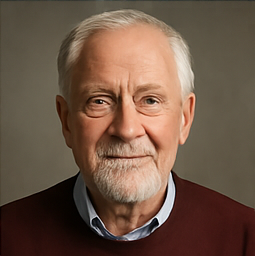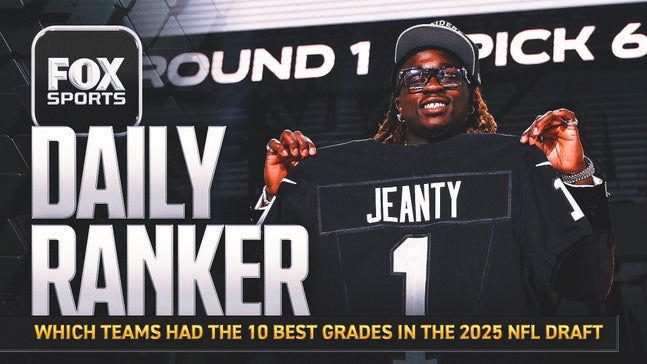Apple Watch Cardio Fitness: Find and understand the VO2 max score

Understand your fitness levels with Apple Watch. The Apple Watch’s Cardio Fitness measurement is a more user-friendly name for VO2 max, a universal and established fitness metric based on how much oxygen your body can transfer to your blood. The more oxygen you can transfer, the fitter you are. To measure VO2 max ‘properly’, you need to run on a treadmill in a lab test and build up to total exhaustion—all while wearing a mask that measures every drop of oxygen entering your body. Then, you must have your finger pricked and a blood test every few minutes. Sound fun? It’s not–I’ve done it multiple times, and it’s the worst. So, having your VO2 max estimated by your Apple Watch is far better. Below is an explanation of how it works, how to find your score, and more. How it works The Apple Watch estimates VO2 max by monitoring outdoor workouts, such as walking, running, and hiking. These workouts need to be outdoors because the speed at which you’re traveling and the exertion on your body are important factors. The Apple Watch will monitor this automatically, and, unlike Garmin and other wearables, you don’t necessarily need to complete a GPS-tracked workout for it to work. Advertisement Apple can actually estimate lower VO2 max levels than rivals, as it looks to use its Cardio Fitness Score to motivate people with low levels of fitness. You can receive Cardio Fitness notifications, and the Apple Watch will notify you if it deems your fitness levels are low. Find ‘Cardio Fitness’ in the Health app You can see your score by going to the Fitness app on your iPhone and choosing Cardio Fitness from the Trends section. You will see your score and an arrow to show you whether you’re trending up or down. However, Apple doesn’t put all your information in one place. So, to get details such as trends, you’ll need to head to the Health app: Open the Health app on iPhone. Go to the “Browse” tab on iPhone or open the sidebar on iPad. Tap “Heart,” and then “Cardio Fitness. View your daily, weekly, or yearly average by tapping “D,” “W,” or “Y.” Tap “Show All Cardio Fitness Levels” to compare your score with others of your age and sex. Understanding Your Score Wareable In the Health app, Apple will show your score as ‘High’, ‘Above Average’, ‘Below Average’, or ‘Low’, which adds some crucial context to the VO2 max number. Advertisement Fitness levels change as you get older. So, these grades will account for your age, sex, and other lifestyle factors. You can also see your Cardio Fitness score over day, week, month, six-month, or year intervals. From our experience, you will unlikely see meaningful change over anything shorter than a month, and it’s probably best to look at VO2 max over long periods. My data shows that I’ve slightly declined in the last few months. That’s unsurprising, given that I’ve been focusing on different workouts. But it’s still a good kick to get out there and do more cardio to get it back up. Turn on notifications Wareable You will also be prompted to turn on notifications for a low Cardio Fitness level. This will be prompted when you start up Apple Health for the first time and intermittently. Advertisement However, you can do it anytime by going to Health > Browse > Heart > Cardio Fitness and going to Cardio Fitness Notifications (which is right at the bottom).