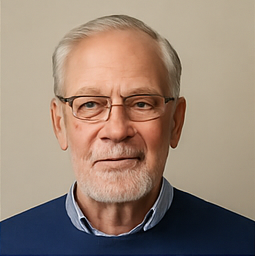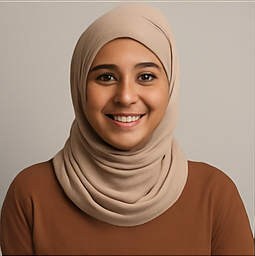KDE's Dolphin File Manager Gets a Fresh Look and Enhanced Functionality

KDE, the renowned community dedicated to open-source software development, has unveiled an exciting makeover for its beloved file and folder browser, Dolphin. This redesigned version introduces a new icon that features an actual dolphin, symbolizing the software's identity while marking a significant step forward in its evolution.
The KDE developers and designers are diligently working to enhance Dolphin's accessibility and usability for its diverse user base. One of the standout improvements includes enhanced integration with Orca, which is recognized as Linuxs primary screen reader. This development was realized thanks to generous funding from the European Commission and NLnet, illustrating the collaborative efforts to promote inclusivity in technology.
The user experience has been significantly streamlined. Now, when users click on an element in the Places sidebar or select options like 'Open Path' and 'Open Path in New Tab' from the context menu after conducting a search, the system responds more intuitively. Additionally, Dolphin's selection mode has been refined: by simply pressing the Space bar, users can enter the selection mode, navigate through files using the arrow keys, and select items with the Enter key, eliminating the previously necessary Ctrl key hold. These subtle enhancements not only boost productivity but also make Dolphin more user-friendly for everyone.
In an effort to prevent user errors that could lead to data loss, this version of Dolphin implements a new visual cue: the Empty Trash icon is now colored red, clearly signaling that this action is irreversible. Furthermore, to prevent accidental deletions, the 'Restore' option has been repositioned away from the 'Delete' command, safeguarding users against inadvertent data loss.
To cater to an increasingly diverse audience, Dolphin has now introduced preliminary support for right-to-left languages, such as Arabic and Hebrew. Users interested in testing this feature can simply input dolphin --reverse in a terminal window. This initiative underscores KDE's commitment to inclusivity and accessibility for all users, regardless of language or background.
Additional enhancements in this update include the ability to rename tabs by right-clicking on them and selecting the 'Rename tab' option. Moreover, when an item is added to the Places panel, its associated folder's custom icon will now be displayed. Items will also be generated globally by default, ensuring that they appear in the file dialogs Places panels as well.
The layout of Dolphin has been tidied up as well, with the three view buttons consolidated into a single, more user-friendly menu button. This update also brings a more compact status bar, which helps conserve space for file viewing.
KDEs commitment to continually updating its software is evident, as the Dolphin file and web browser celebrates 25 years of existence. One notable update in this version is the 'Save As' dialog, which now remembers the last downloaded file's location, making it easier for users to find and manage their files efficiently.
In addition to Dolphin, KDE has also made improvements to KRDC, the application that allows users to view and control remote desktop sessions across local networks or even over the Internet from considerable distances. This latest version of KRDC allows users to scale down the remote desktop to fit within the KRDC window, includes support for a domain field during the authentication process, and is now compatible with the new version of the FreeRDP protocol.
Moreover, KDE Connect has further enhanced the synergy between mobile phones and computers, with this version boasting improved Bluetooth data transfer speeds, thereby facilitating a seamless connection between devices.