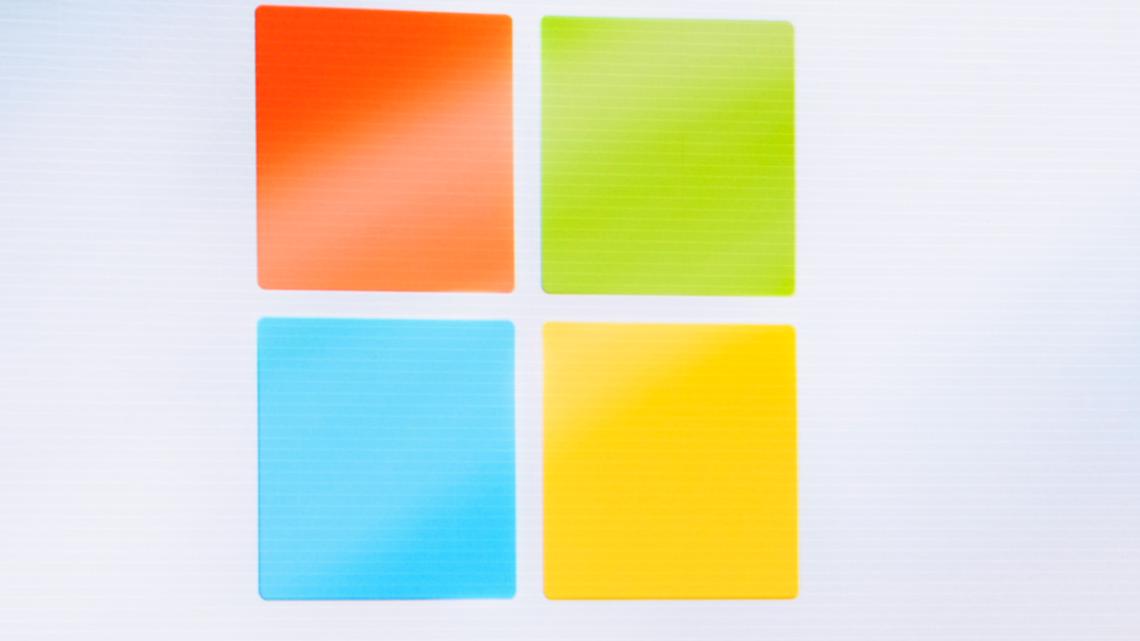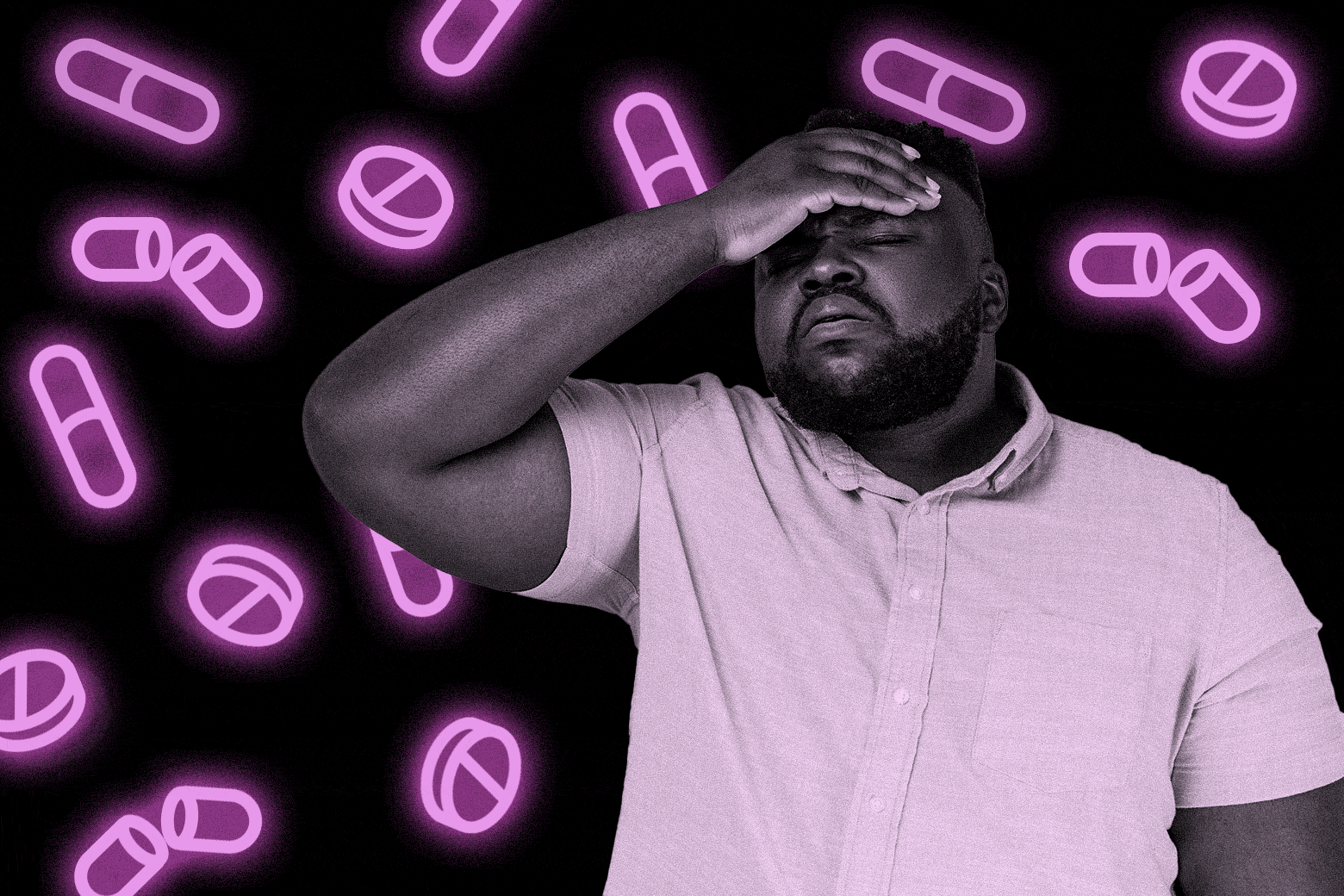Latest News
Woolworths to Shut Down MyDeal Marketplace, Incurring $100 Million Loss
Woolworths is set to close its MyDeal online marketplace, incurring a $100 million loss as it consolidates online shopping under its Big W and Everyday Market b ...
Rising Heart Disease Concerns Demand Change in Public Health Approach
A recent study reveals that while heart disease mortality rates in the U.S. have significantly declined due to advances in treating ischemic heart disease, othe ...
Microsoft Revamps Iconic 'Blue Screen of Death' with New Features and Design
Microsoft is updating the infamous 'Blue Screen of Death' to a black background, removing the frowning face, and simplifying the message. This change is part of ...
Street Fighter 6 Season 3 DLC Lineup Unveiled with Sagat Leading the Charge
Capcom has officially announced the Season 3 DLC lineup for Street Fighter 6, featuring Sagat, C. Viper, Alex, and Ingrid. Sagat will launch on August 5, 2025, ...
Juventus Falls to Manchester City in Club World Cup Clash
In a decisive FIFA Club World Cup 2025 group stage match, Juventus fell to Manchester City with a score of 5-2, finishing as runners-up in Group G. Despite both ...
Navigating Guilt and Intimacy After Weight Loss: A Reader's Dilemma
In Slate's sex advice column, a reader grapples with guilt over their girlfriend's weight loss linked to the emotional fallout from the writer's chronic illness ...
EU Leaders Navigate Tariff Negotiations Amid Shifting Relations with Trump Administration
European leaders are adjusting their approach to potential tariff negotiations with the Trump administration, moving from initial disapproval to contemplating a ...
Astronomers Probe Milky Way's Black Hole History Through Ejected Stars
Astronomers are using forensic astronomy to study black hole mergers in the Milky Way by searching for stars ejected from the Galactic Center. Led by Sill Verbe ...
Mikayla Raines: A Passion for Animal Rescue and the Struggles of Mental Health
Mikayla Raines, a passionate animal rescuer and founder of Save a Fox Rescue, tragically died by suicide at age 30, struggling with mental illness and online ha ...
Rumors of Foldable iPhone Heat Up Ahead of Samsung's Upcoming Launch
Rumors about a foldable iPhone are gaining traction as Digital Chat Station reveals that Apple is currently testing a version expected to feature a 7.58-inch di ...
Disney Confirms Sequel to Live-Action 'Lilo & Stitch' Remake
Walt Disney Pictures has confirmed a sequel to the live-action remake of 'Lilo & Stitch', following its successful box office performance of over $923 million. ...
Supreme Court Rules in Favor of South Carolina's Efforts to Defund Planned Parenthood
The Supreme Court ruled 6-3 in favor of South Carolina, stating individual Medicaid patients cannot sue to enforce their provider choice. Justice Gorsuch highli ...
Director Joseph Kosinski's New Film 'F1' Receives High Praise from Audiences and Critics
Director Joseph Kosinski's new film 'F1' has garnered impressive audience scores, almost matching the success of 'Top Gun: Maverick.' The film follows former ra ...
Cristiano Ronaldo Secures New Deal with Al-Nassr, Gains Ownership Role
Cristiano Ronaldo has signed a lucrative two-year extension with Al-Nassr, making him the highest-paid player globally, earning approximately €185 million ann ...
Coca-Cola and Disney Announce 'Coca-Cola x Star Wars: Refresh Your Galaxy' Campaign
Coca-Cola and Disney have launched 'Coca-Cola x Star Wars: Refresh Your Galaxy,' a campaign celebrating Star Wars fandom. The collaboration features limited-edi ...
Significant Decline in Heart Attack Deaths Over 50 Years, But Other Heart Disease Fatalities Are Rising
A new study reveals a nearly 90% drop in heart attack deaths over the last fifty years, while fatalities from other heart diseases have increased. This dual tre ...
Xiaomi to Launch Groundbreaking AI-Powered Smart Glasses
Xiaomi is launching its first AI-powered smart glasses, promising features like video capture and voice recognition. Set for a reveal at the 'Human x Car x Home ...
Zohran Mamdani, NYC Mayoral Candidate, Faces Backlash Over Controversial Remarks Against PM Modi and Hindu Community
New York City mayoral candidate Zohran Mamdani is facing backlash for calling Indian Prime Minister Modi a 'war criminal' and making controversial remarks about ...
John Textor's Lyon Faces Relegation After DNCG Decision: A Rollercoaster of Hopes and Disappointments
John Textor, owner of Olympique Lyonnais, faces turmoil as the DNCG confirms the club's relegation to Ligue 2 just days after celebrating Botafogo's victory. De ...
Duke's Flagg Tops NBA Draft as Number One Overall Pick
Jared Flagg from Duke University was selected as the number one overall pick in the 2025 NBA Draft after an impressive freshman season. He averaged 19.2 points ...
Fortnite Unveils Exciting Squid Game Collaboration with Skins and Accessories
Fortnite's collaboration with Squid Game launches on June 26, 2025, featuring 12 themed skins and various accessories. Players can purchase skins starting at 12 ...
Jeff Bezos and Lauren Sanchez's Lavish Wedding Highlights Wealth Disparity
Jeff Bezos and Lauren Sanchez's extravagant wedding in Venice has sparked conversations about wealth disparity and societal values. The opulent celebration show ...
Experts Warn Against Sole Focus on Weight Loss for People with High BMI
Experts in The BMJ caution against an exclusive focus on weight loss for individuals with high BMI, suggesting that it might be counterproductive and harmful. T ...
Louis Vuitton Launches New Shanghai Concept Store: The Louis
Louis Vuitton is launching a new concept store in Shanghai called The Louis, designed as a life-size cruise ship. This innovative space combines retail, hospita ...
Denis Villeneuve Announced as Director for Next James Bond Film
Denis Villeneuve has been announced as the director of the upcoming James Bond film, expressing a deep personal connection to the franchise. He aims to honor th ...
Trump Declares Success at NATO Summit Following US Strikes on Iran's Nuclear Facilities
President Trump lauded the NATO summit in The Hague as a historic milestone, celebrating increased defense spending commitments from allies. He tied this succes ...
Katy Perry and Orlando Bloom End Their Relationship After Nine Years
Katy Perry and Orlando Bloom have ended their engagement after nine years together, amid speculation about relationship struggles. Sources say the split is amic ...
Sabrina Carpenter Responds to Backlash Over Album Cover with Alternative Artwork
Sabrina Carpenter faced backlash for her provocative album cover for "Man's Best Friend," where she poses like a dog. In response, she released an alternative c ...
Aaron Sorkin to Write and Direct 'The Social Network Part II'
Aaron Sorkin is set to write and direct a sequel to The Social Network titled The Social Network Part II. This film will be inspired by The Facebook Files, reve ...
Trump Slams Zohran Mamdani Following His Victory in NYC Democratic Mayoral Primary
Former President Donald Trump launched a vitriolic attack on Zohran Mamdani, the winner of the New York City Democratic mayoral primary, branding him a ‘100% ...
Athletes Speak Out on the Dangers of Social Media Abuse
Athletes like Andy Murray are raising concerns about the dangers of social media abuse, especially for young people. Murray advocates for stricter measures to p ...
Tensions Escalate in Middle East Following Ceasefire Between Iran, Israel, and the U.S.
A ceasefire has been declared between Iran, Israel, and the U.S. following intense military strikes. Experts warn that Iran may accelerate its nuclear program a ...
Cristiano Ronaldo Nears New Contract with Al Nassr Amid Growing Commitment to Saudi League
Cristiano Ronaldo is close to finalizing a new contract with Al Nassr as he feels at home in Saudi Arabia. His contract expires soon, but he aims to stay to mai ...
Bumble to Cut Workforce by Nearly One-Third Amid Struggles in the Dating App Market
Bumble is cutting nearly one-third of its workforce as it struggles with growth and investor confidence. CEO Whitney Wolfe Herd emphasized the need for decisive ...
Liver King Arrested for Alleged Threats Against Joe Rogan
Brian Johnson, known as 'The Liver King,' was arrested for allegedly making terroristic threats towards UFC commentator Joe Rogan. Johnson made troubling social ...
HSA Issues Warnings After Seizing $83 Million in Illegal Health Products
The Health Sciences Authority of Singapore has warned 732 sellers of illegal health products following a global sting operation that seized $83 million in illic ...
Google Unveils Gemini CLI: A New Tool to Enhance Developer Workflows with AI
Google has launched Gemini CLI, a new agentic AI tool that connects its Gemini AI models to local codebases directly from the terminal, allowing developers to m ...
Luxury Awaits: Glastonbury's Pop-Up Hotel Offers Opulent Glamping Experience
Glastonbury's Pop-Up Hotel offers a luxurious glamping experience, featuring high-end accommodations, wellness services, and gourmet dining options. With a focu ...
The Libertines Reunite: A Rollercoaster Journey of Music and Brotherhood
Pete Doherty and Carl Barât, co-founders of the iconic band the Libertines, have reunited for a new album and an upcoming live event at Glastonbury. Their jour ...
News by Category
Tushar Goenka: Your Go-To Reporter for Startup Insights
Tushar Goenka is a dedicated breaking news reporter specializing in startups, focusing on venture capital, e-commerce, and D2C brands. He encourages readers to ...
Woolworths to Shut Down MyDeal Marketplace, Incurring $100 Million Loss
Woolworths is set to close its MyDeal online marketplace, incurring a $100 million loss as it consolidates online shopping under its Big W and Everyday Market b ...
Louis Vuitton Launches New Shanghai Concept Store: The Louis
Louis Vuitton is launching a new concept store in Shanghai called The Louis, designed as a life-size cruise ship. This innovative space combines retail, hospita ...
Mikayla Raines: A Passion for Animal Rescue and the Struggles of Mental Health
Mikayla Raines, a passionate animal rescuer and founder of Save a Fox Rescue, tragically died by suicide at age 30, struggling with mental illness and online ha ...
Disney Confirms Sequel to Live-Action 'Lilo & Stitch' Remake
Walt Disney Pictures has confirmed a sequel to the live-action remake of 'Lilo & Stitch', following its successful box office performance of over $923 million. ...
Director Joseph Kosinski's New Film 'F1' Receives High Praise from Audiences and Critics
Director Joseph Kosinski's new film 'F1' has garnered impressive audience scores, almost matching the success of 'Top Gun: Maverick.' The film follows former ra ...
Rising Heart Disease Concerns Demand Change in Public Health Approach
A recent study reveals that while heart disease mortality rates in the U.S. have significantly declined due to advances in treating ischemic heart disease, othe ...
Navigating Guilt and Intimacy After Weight Loss: A Reader's Dilemma
In Slate's sex advice column, a reader grapples with guilt over their girlfriend's weight loss linked to the emotional fallout from the writer's chronic illness ...
Significant Decline in Heart Attack Deaths Over 50 Years, But Other Heart Disease Fatalities Are Rising
A new study reveals a nearly 90% drop in heart attack deaths over the last fifty years, while fatalities from other heart diseases have increased. This dual tre ...
Astronomers Probe Milky Way's Black Hole History Through Ejected Stars
Astronomers are using forensic astronomy to study black hole mergers in the Milky Way by searching for stars ejected from the Galactic Center. Led by Sill Verbe ...
Juventus Falls to Manchester City in Club World Cup Clash
In a decisive FIFA Club World Cup 2025 group stage match, Juventus fell to Manchester City with a score of 5-2, finishing as runners-up in Group G. Despite both ...
Cristiano Ronaldo Secures New Deal with Al-Nassr, Gains Ownership Role
Cristiano Ronaldo has signed a lucrative two-year extension with Al-Nassr, making him the highest-paid player globally, earning approximately €185 million ann ...
John Textor's Lyon Faces Relegation After DNCG Decision: A Rollercoaster of Hopes and Disappointments
John Textor, owner of Olympique Lyonnais, faces turmoil as the DNCG confirms the club's relegation to Ligue 2 just days after celebrating Botafogo's victory. De ...
Microsoft Revamps Iconic 'Blue Screen of Death' with New Features and Design
Microsoft is updating the infamous 'Blue Screen of Death' to a black background, removing the frowning face, and simplifying the message. This change is part of ...
Street Fighter 6 Season 3 DLC Lineup Unveiled with Sagat Leading the Charge
Capcom has officially announced the Season 3 DLC lineup for Street Fighter 6, featuring Sagat, C. Viper, Alex, and Ingrid. Sagat will launch on August 5, 2025, ...
Rumors of Foldable iPhone Heat Up Ahead of Samsung's Upcoming Launch
Rumors about a foldable iPhone are gaining traction as Digital Chat Station reveals that Apple is currently testing a version expected to feature a 7.58-inch di ...
EU Leaders Navigate Tariff Negotiations Amid Shifting Relations with Trump Administration
European leaders are adjusting their approach to potential tariff negotiations with the Trump administration, moving from initial disapproval to contemplating a ...
Zohran Mamdani, NYC Mayoral Candidate, Faces Backlash Over Controversial Remarks Against PM Modi and Hindu Community
New York City mayoral candidate Zohran Mamdani is facing backlash for calling Indian Prime Minister Modi a 'war criminal' and making controversial remarks about ...
Trump Declares Success at NATO Summit Following US Strikes on Iran's Nuclear Facilities
President Trump lauded the NATO summit in The Hague as a historic milestone, celebrating increased defense spending commitments from allies. He tied this succes ...