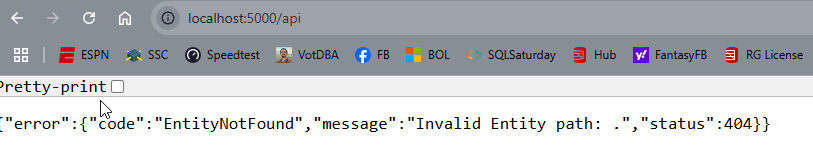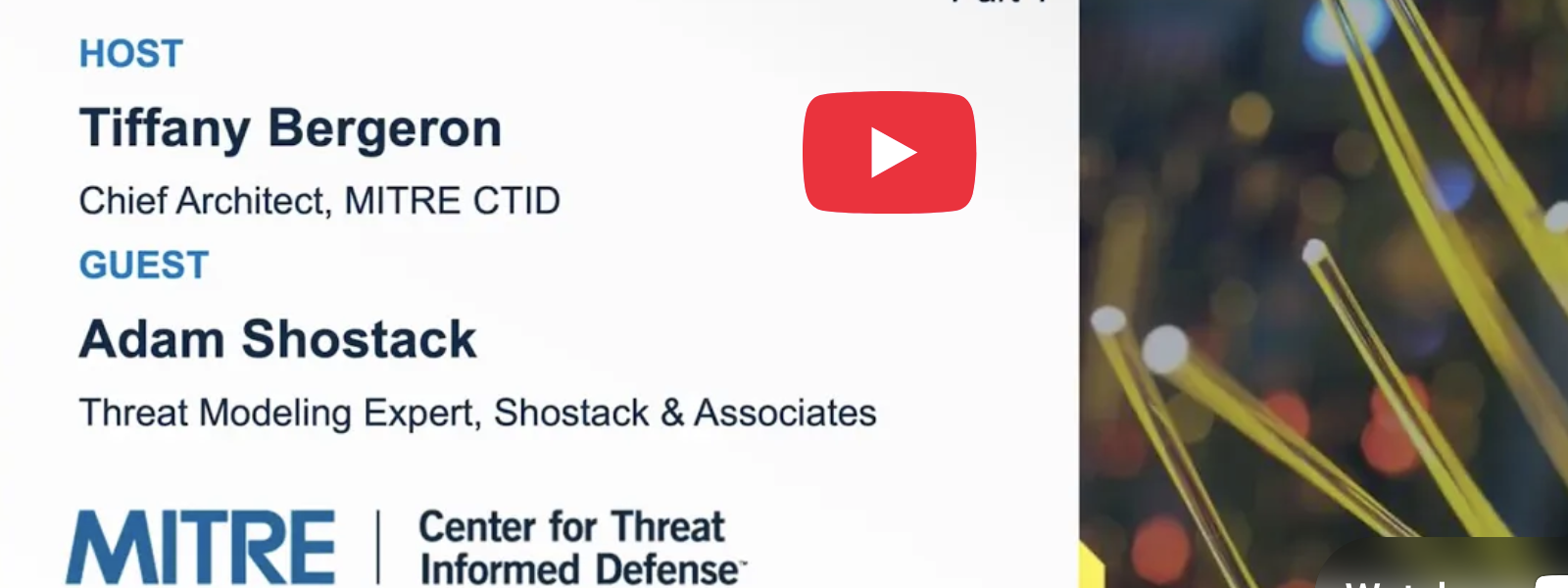Google Enhances Veo 2 Functionality Within Gemini Platform

As part of its ongoing commitment to innovation and user experience, Google has made significant advancements in the functionality and visibility of Veo 2, an integral component of its Gemini platform. This enhancement is not merely a cosmetic change; it represents a broader initiative aimed at streamlining user interactions and making advanced digital tools more accessible to a wider audience.
In a noteworthy decision, Google has transitioned Veo 2 from its previous location in the model selector to a more visible position on the widely used 'prompt bar.' This is a strategic move intended to enhance user accessibility, placing Veo 2 alongside other crucial tools within the Gemini ecosystem, including Deep Research and Canvas. Each tool is now distinctly represented by its own icon, allowing users to hover over the icons for a brief description of their functions. For example, the Deep Research tool is specifically designed to provide users with comprehensive answers to their inquiries, while Canvas facilitates the efficient creation of documents and code. Veo 2, in particular, has emerged as a standout feature, capable of generating videos directly from textual input, which showcases the remarkable versatility and power of the Gemini platform.
The modifications to the prompt bar are not limited to mere repositioning. The hint text has also been updated; what was once labeled 'Ask Gemini' is now more directly phrased as 'Describe your video.' This change not only clarifies Veo 2's specific function but also simplifies the model picker interface, fostering a more intuitive navigation experience. On desktop web browsers, this adjustment enhances visibility significantly, capitalizing on the ample horizontal space available without necessitating a carousel for model selection. However, users accessing Gemini on mobile devices may find a different scenario, as the limited screen width means that Veo 2 is currently only accessible via an overflow menu, highlighting the challenges of mobile optimization.
Additionally, Gemini has introduced updates to the desktop 'plus' menu for users, which now features a consolidation of the 'Image' functionality with 'Upload files.' This combined feature has been rebranded as 'Add from Drive,' making it easier for users to upload their images and files seamlessly. While the 'Code folder' option remains unchanged from its previous state, mobile users will discover a new 'Camera' shortcut within the web application, enhancing the overall functionality for those on-the-go.
At present, there have been no substantial changes reported for the mobile applications available on both Android and iOS platforms, suggesting that the recent updates are primarily confined to the web interface. This focus on the web aspect underscores Googles ongoing commitment to delivering cutting-edge tools that enhance creativity and productivity across various domains.
For users eager to stay updated on future developments, monitoring the Gemini feature set will likely reveal more enhancements as Google continues to refine and expand its offerings in this dynamic digital landscape.