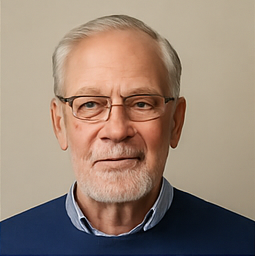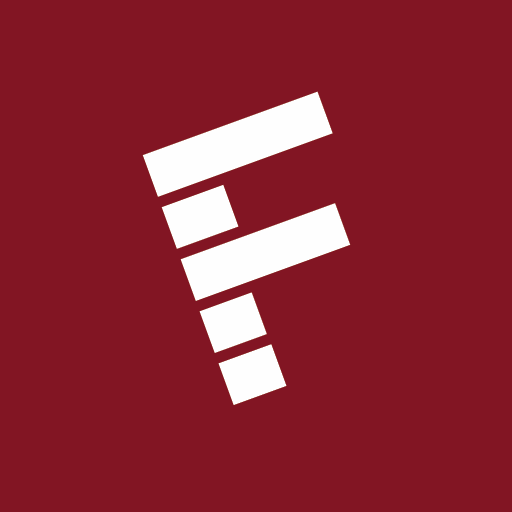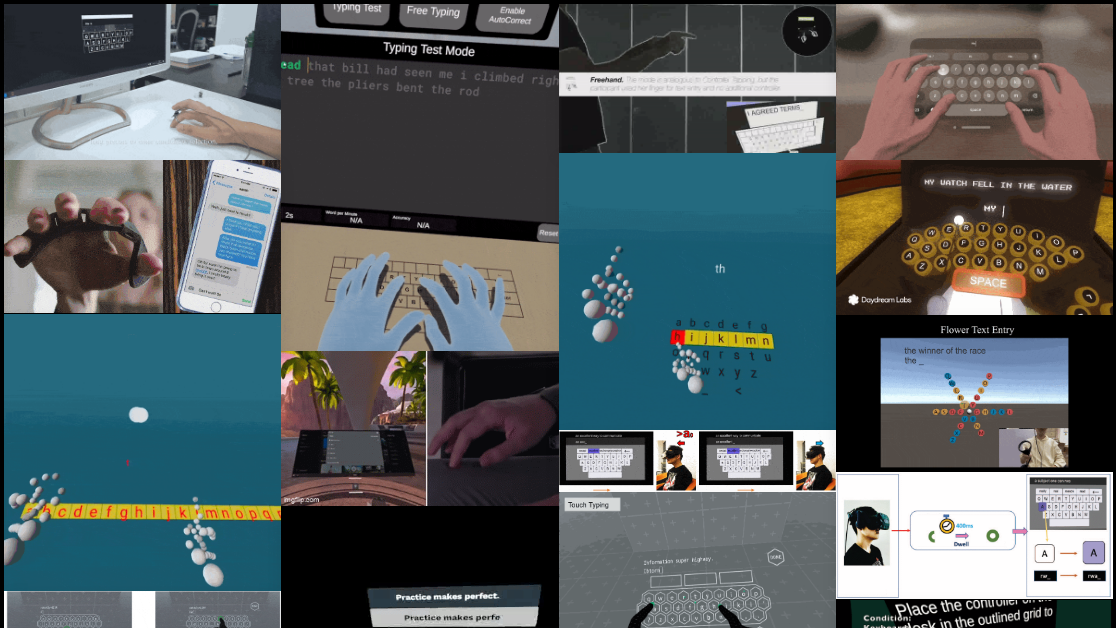Unlocking Browsing Assist: Samsung Users Find a Way to Activate Hidden AI Feature
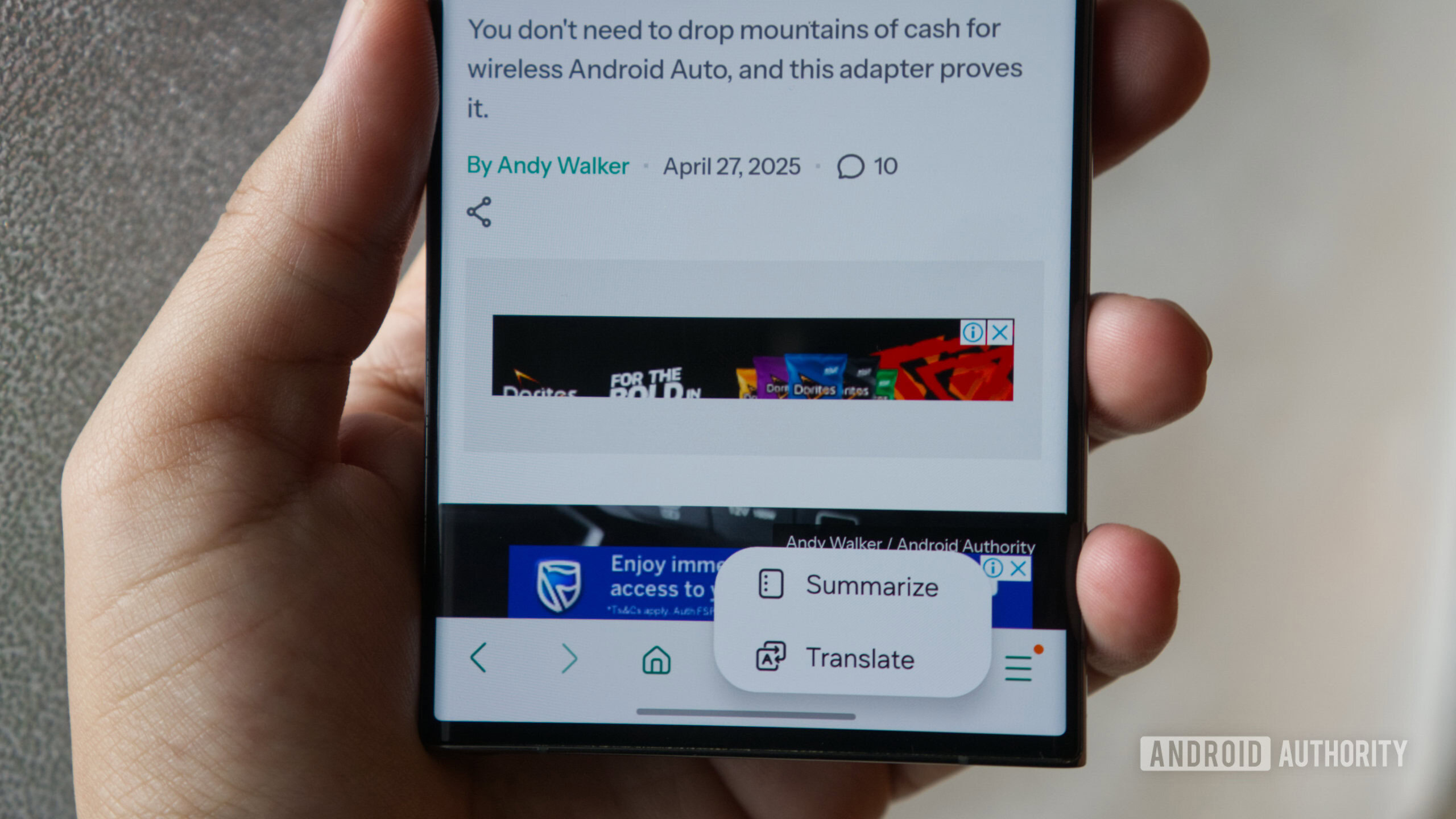
A recent discovery on the social media platform Reddit has sparked excitement among users of Samsung smartphones. A Redditor known as Connect_Jump_8627 has uncovered a method to enable the Browsing Assist feature on Samsung devices, even those that do not officially support it. This innovative Galaxy AI feature, designed to enhance user experience by summarizing and translating web pages, has previously been restricted to newer flagship Android phones and tablets.
Browsing Assist, which operates through the Samsung Internet browser, is intended to provide users with the ability to quickly grasp the content of web pages by summarizing lengthy articles and translating text into different languages. This could be particularly useful for users who frequently browse foreign websites or consume long-form content.
The Redditors method was confirmed by at least one user who successfully activated Browsing Assist on their low-end Galaxy A15, showcasing the feature's versatility beyond high-end devices. This revelation is significant because Samsung typically limits its suite of AI features to its flagship models, which has long frustrated budget-conscious consumers looking for similar functionalities.
To activate the Browsing Assist feature on unsupported Galaxy devices, users need to follow a series of steps. Initially, you must enter internet: Furthermore, users are required to set the AI Backend Model to lexrank, as well as adjust additional settings under Read Aloud Settings and Help me write settings. Enabling all necessary toggles in the Six Configuration section is also crucial. After completing these configurations, restarting the Samsung Internet browser should reveal the Galaxy AI icon in the toolbar beneath the URL bar. Tapping this icon grants users access to options for summarizing, translating, or having content read aloud. Interestingly, the reason Samsung has not implemented Browsing Assist on all Galaxy devices remains unclear. Some speculate that while the summarization functionality relies on an internet connection, the company may be prioritizing performance and user experience for its flagship devices. For instance, users of the Galaxy S23 Ultra have reported that webpage summaries are unavailable if the on-device processing toggle is active, raising further questions about the functionality's accessibility. The positive outcome from this Reddit discussion indicates that users with more budget-friendly or mid-range Samsung phones can indeed enable this Galaxy AI feature. This discovery opens up new possibilities for a wider range of Samsung device users, providing them with tools to make their browsing experience more efficient and enjoyable. For those who have tips or additional information to share, the article provides an opportunity to reach out anonymously or with credit to the Android Authority staff at news@androidauthority.com.