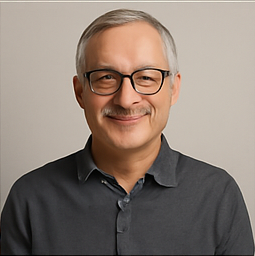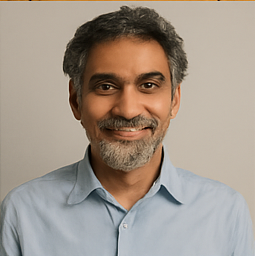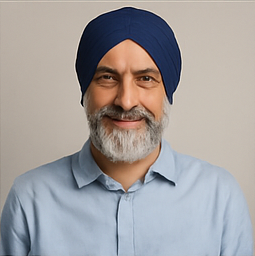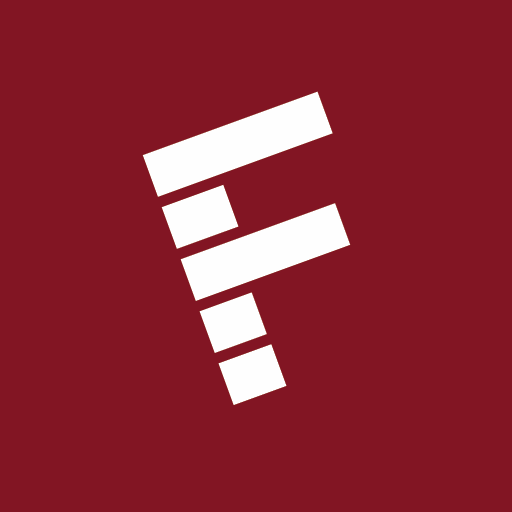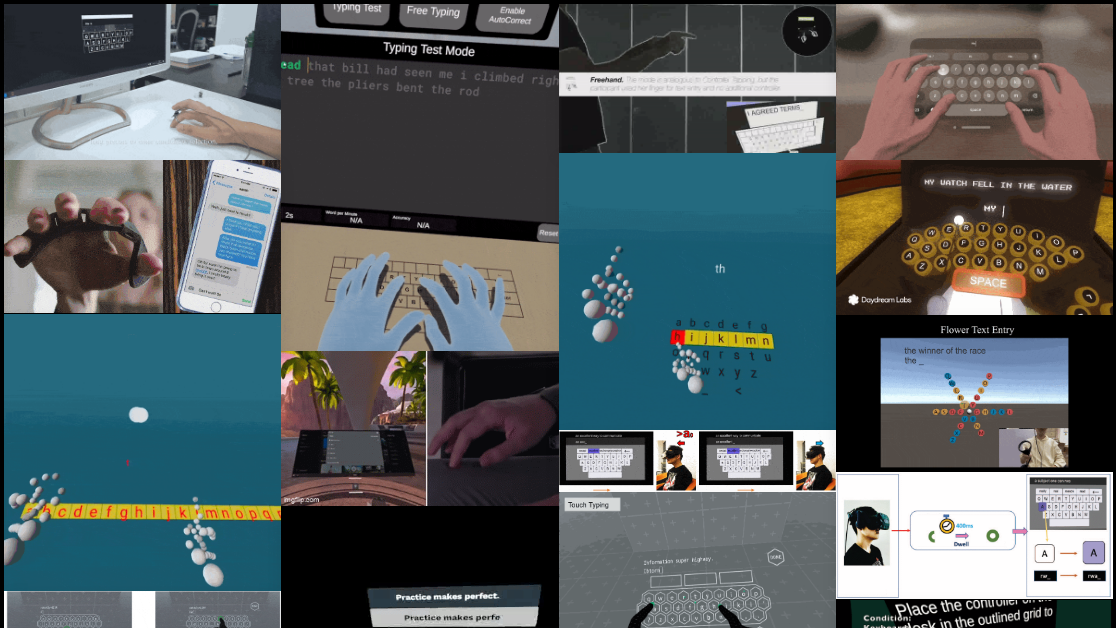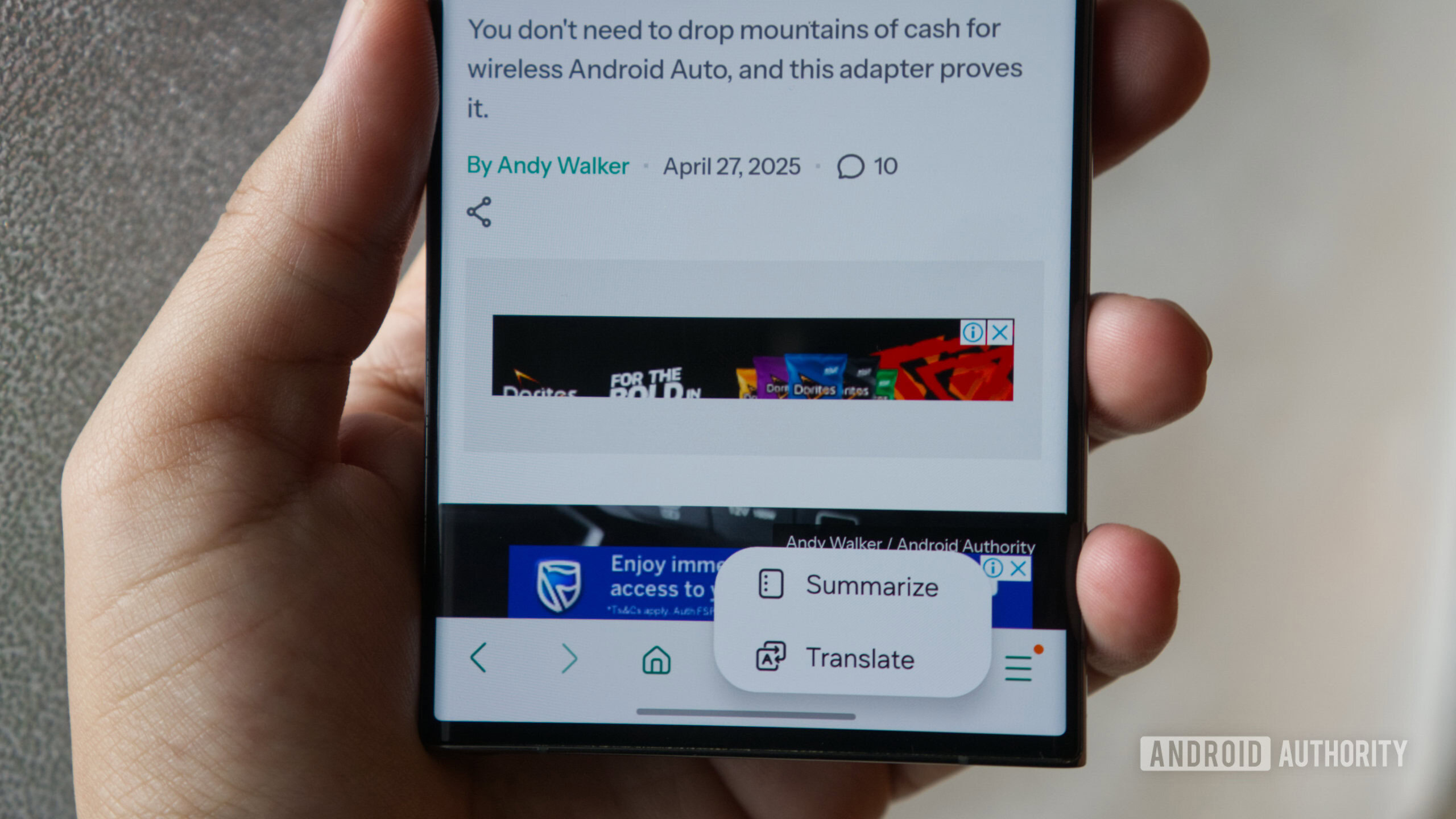Exploring the Missteps in Keyboard Input Handling in C#

In a recent revelation shared by Austin, the Editor-in-Chief for The Daily WTF (TDWTF), a perplexing piece of code from an older Windows Forms application has sparked a discussion about the fundamental mismanagement of keyboard inputs in programming. The code, which initially appears to be a simple case of utilizing literals instead of constants, actually highlights deeper issues that can arise when handling keyboard events in C#.
The code in question reads as follows:
if (e.KeyChar == ( char ) 4 ) { e.Handled = true ; DoStuff(); } else if (e.KeyChar == ( char ) 7 ) { e.Handled = true ; DoOtherStuff(); } else if (e.KeyChar == ( char )Keys.Home) { e.Handled = true ; SpecialGoToStart(); } else if (e.KeyChar == ( char )Keys.End) { e.Handled = true ; SpecialGoToEnd(); } Austin stumbled upon this snippet while investigating a bug where certain keyboard shortcuts were failing to function as intended. His initial thoughts led him to believe that the code was checking for a KeyDown or KeyUp event, which is a common approach for monitoring keyboard shortcuts. Typically, a developer might expect to compare the KeyEventArgs.KeyCode property against an enumeration, like checking if e.KeyCode == Keys.D && Keys.Control to recognize a CTRL+D command. However, this code diverges significantly from that norm.
Instead of utilizing the KeyDown or KeyUp event, the original code operates within the KeyPressEvent. This particular event is designed to represent the act of typing, providing a KeyPressEventArgs object that includes the KeyChar property. This property is intended for typed text rather than keyboard shortcuts, leading to a fundamental flaw in the code's logic. Because of this oversight, the code struggles to accurately assess the use of modifier keys or to handle special keys like Home or End effectively.
In this context, the KeyChar represents the ASCII character code corresponding to the key press. For instance, pressing CTRL+D generates the End of Transmission character in ASCII (represented by the number 4), and CTRL+G produces the bell character (number 7). Therefore, these two branches of the code function correctly.
However, the Home and End keys present a significant complication. Unlike regular characters, they do not produce ASCII code points, as they do not represent characters that can be printed or displayed in text. Instead, they generate key codes that indicate which physical key was pressed. Thus, the operation (char)Keys.Home is not meaningful within this context. Rather than yielding the expected behavior, it results in an output that can be misleading; for example, it turns into the dollar sign ($) character, while Keys.End translates to a hash (#).
Ultimately, Austin discovered that rectifying this issue was relatively straightforward. By shifting the event handler to the appropriate event type and utilizing KeyCode instead, he could achieve both correctness and improved readability in the code. This correction not only resolves the initial bugs encountered but also enhances the overall maintainability of the program.